The Construction Chart Book
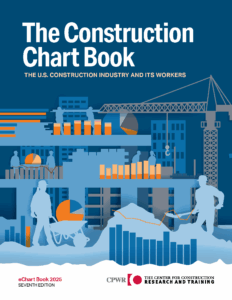 The Construction Chart Book: The U.S. Construction Industry and Its Workers continues to offer the most complete data available on all facets of the U.S. construction industry. It examines economic, demographic, employment/income, education/training, and safety and health issues, plus much more — all in one place.
The Construction Chart Book: The U.S. Construction Industry and Its Workers continues to offer the most complete data available on all facets of the U.S. construction industry. It examines economic, demographic, employment/income, education/training, and safety and health issues, plus much more — all in one place.
This new edition – the seventh in the Chart Book’s 30-year history — is available in two formats:
- Interactive Dashboards with Dynamic Key Findings. This format, new with the 7th edition, provides dynamic key findings and charts that update with selected filters, as well as the ability to include the latest data when it becomes available.
- Downloadable PDF. The 7th edition is also available in PDF form, continuing the Chart Book’s tradition of offering construction industry statistics in short, easy-to-read chapters focused on a single topic.
The interactive Dashboards will be updated as new data becomes available and new topic pages will be added as appropriate. We welcome reactions and suggestions; please send those to [email protected]. There are also a limited number of printed copies of the Chart Book 7th edition available, in the same format as the PDF. If you are interested in receiving one, contact the Data Center.
If you have questions about previous editions of the Chart Book, contact the Data Center.